I've had some family and friends ask me about Twitter and why I use it to keep in touch with other geocaching folks. So I thought I'd post here, and just direct my peeps to this post.
Let's start from the beginning.

Twitter is a free social networking and micro-blogging service that allows its users to send and read other users' updates (otherwise known as tweets), which are text-based posts of up to 140 characters in length. These posts can be conversational in nature (placing the "@" in front of a user's name, designates a post to that specific user), or they can be links to photos, videos, or other web sites. Users can choose to "follow" other users, and receive just the tweets of those designated.
The feeling of family and community develops after following other members for just a short time.
But let's back up just a step, if you are not browsing the web with Firefox, go directly to http://www.mozilla.com/en-US/ and download it. Do not pass Go. Do not collect $200. It's free. It will improve your Twitter experience. Why Firefox? Because developers all over the world are creating cool plug-ins and add-ons that are really helpful.

Once you have Firefox loaded and running, go to http://twitthat.com/ Drag the button up to your Firefox tool bar. This turns your browser into a tweeting machine. Just click on that button when you want to share a web site with your friends on Twitter. Just created a new post on your blog? twitthat! Uploaded a new photo or video to flikr? twitthat!
Most cool!
Then go to https://addons.mozilla.org/en-US/firefox/addon/5081 Download the Twitterfox add-on. It adds a tiny button in the lower right-hand corner of your browser, that turns your browser into an automatic tweet reader. The moment someone you are following posts a tweet, it pops open, right on your browser.
Excellent! Here's what that looks like. Click to enlarge.

Last week when tatooedmommie was in that long line at her polling place, she was using her cell phone, tweeting photos to Twitter - and every one popped up in my Twitterfox.
Way too many Ts, but a great way to stay in touch.
Now that we have a Twitter-powered browser, how do we get followers? The best way, is to start following others. When you choose to follow someone on Twitter, they have the opportunity to follow you. So do a search on twitter.com for geocaching, or any other interest. Look through the list to find people that are updating tweets that match your interests. When you find them, click on "Follow". Chances are, they'll follow you in return.
Another way to find people to follow is to look at the profile of a person that you are following. There will be a whole list of people with similar interests. Click on their profile, read a few tweets, if you like what you see, click on "Follow".
And make sure you tweet, tweet, tweet. No one wants to follow someone who is not tweeting. With a Twitter-powered browser, and today's phone technology, there's no reason not to let us know what you're doing.
See you on Twitter real soon!














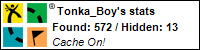

![Reblog this post [with Zemanta]](http://img.zemanta.com/reblog_e.png?x-id=3a9f1475-e54c-4845-941c-f2786f469394)

































